5 Tools to Boost Your Productivity with Computer
Human beings are greedy and lazy by nature and that is not uncommon to pursue varieties of things which make life easier.
As a knowledge worker in software realm (developer?), your daily work is likely coping with various softwares regardless of word processing softwares, IDEs like Visual Studio, graphic editors such as Photoshop, and the list goes on and on.
I felt overwhelmed when I started to work as a Software Engineer. I have to install a lot of softwares as I mentioned above to cover my daily activities and it turned out my Start Menu had more than three columns of application. I believe I am not one-of-a-kind who underwent this awkward situation.
 Not long after, I ran across with this book, The Productive Programmer, written by Neal Ford who says “Using a computer requires a fair amount of ritual and ceremony” and suggests that we should concentrate on essence, not ceremony. Here is what he articulated in the beginning of Chapter 2.
Not long after, I ran across with this book, The Productive Programmer, written by Neal Ford who says “Using a computer requires a fair amount of ritual and ceremony” and suggests that we should concentrate on essence, not ceremony. Here is what he articulated in the beginning of Chapter 2.
You have to boot it up, you have to know how to launch applications, and you must understand the interaction model, which can differ between applications. The less you interact with your computer, the faster you can go. In other words, eliminating ceremony allows you more time to get to the essence of the problem. Time you spend digging through a long filesystem hierarchy to find something is time you could be using to be more productive. Computers are tools, and the
more time you spend on the care and feeding of the tool, the less work you get done.
The statement articulated above cannot beat because remember that we human being are greedy and lazy. Once you found a better way to deal with the work, you likely cannot help but exciting to try out and make it be your own. so I am convinced to upgrade my toolkit to boost my productivity.
I am to cover several tools and I believe these tools worth your time to hand out. They are Executor, Everything, grepWin, StExBar, and Windows Live Mesh. Let’s go through them one by one.
Executor
You may have struggled to keep a good order of your applications or you are on the way or just want to do so. Believe me, no matter how hard you try, you just burn out finally.
Don’t get me wrong, I didn’t mean that keep things in order is a bad habit at all. But as you know, software is keeping evolving every hour of the day, and you, a developer, who have to keep up with the Joneses. As a result, your system is filled with thousands applications which is a nightmare for you to sort out.
For me, I failed to sort out these application as well and I simply quitted doing so because you don’t even have to - Executor can dig you out of the trouble.
Executor is a launcher which indexes applications in your system and prompt you to launch the right one. Here is the snapshot of Executor.
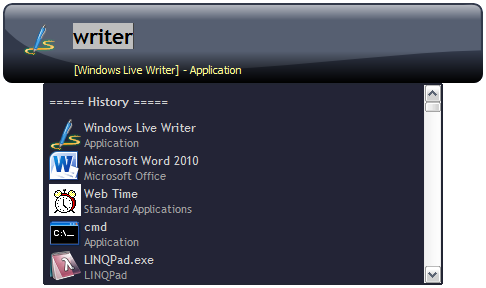
By default, Executor scans several places (desktop and start menu) to get a list of possible applications. However, you are definitely customise it on your own. If you prefer to make your applications categorised like me, you need to set Executor to include your folders.
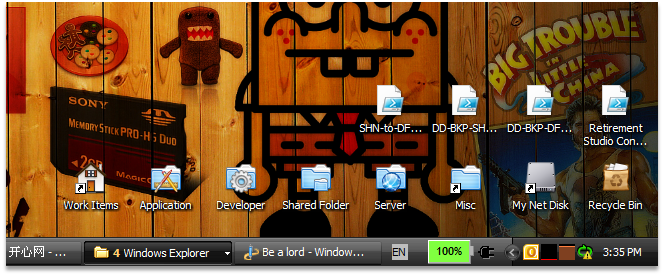
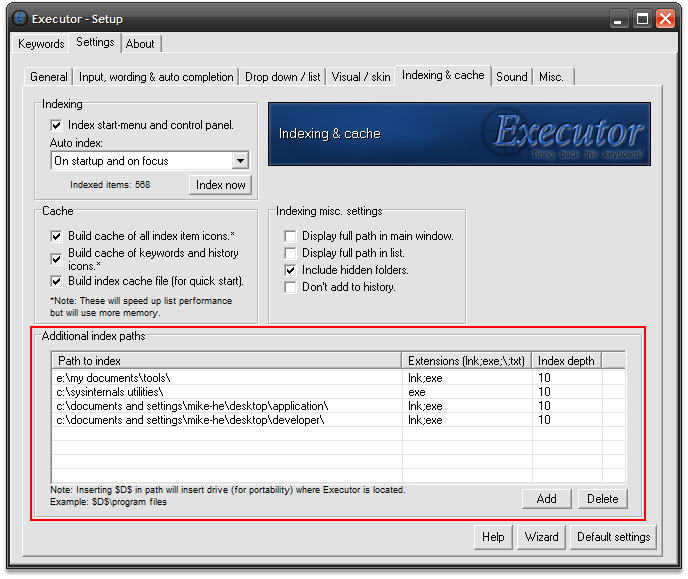
You can also hook Executor with the shortcut Win + R, which means Executor act as default run as dialog in my system! It is really astonishing because Executor is thousandfold more interactive than run as dialog.
You can get Executor here.
Everything
Although, Executor is a buddy who manages to help you open correct application in a timely manner, its ability is not unrestricted. When it comes to search, Everything is a light-weight tool for file searching. It keeps an up-to-minute index database and searches and filters files while you are typing in the textbox. I found it really handy, so I would like to share it with you.
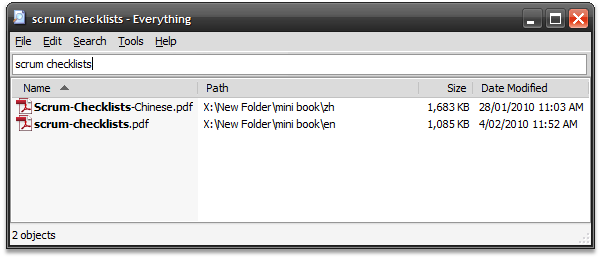
Actually, Everything also supports wild card. You would get tons of benefits when your memory fail to serve you right, or you just want to type less and search more.
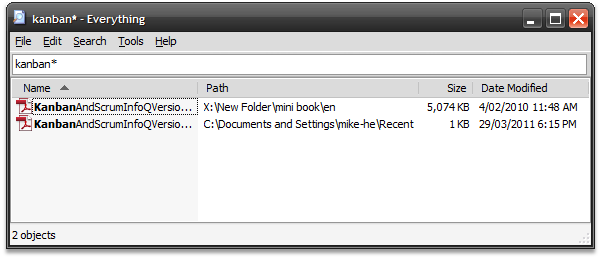
Get Everything from this site.
grepWin
Everything is quick and convenient search tool though, it only help you find files by name. In other words, it does not care the content of files. In this case, if you want to search the words or characters in the files under specific folder, and if you are a geek (of course you are), then you should definitely try out grepWin.
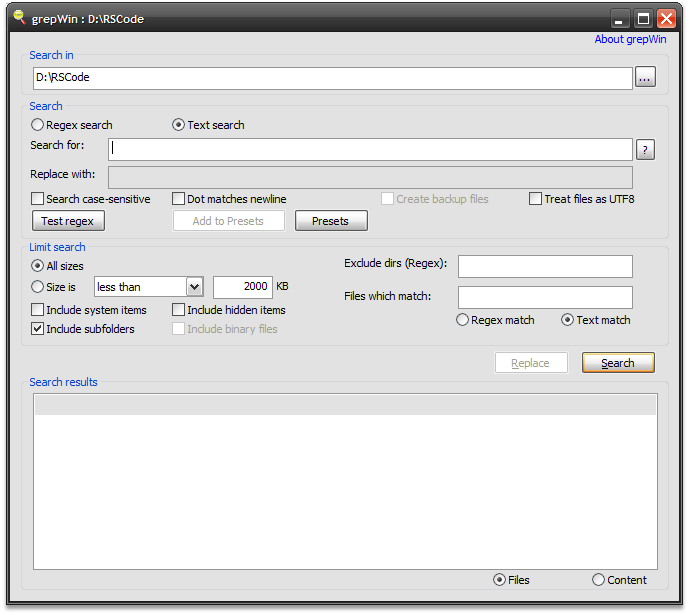
As you can see, it provides a myriad of options and combinations for searching purpose. With it, you even can replace the matched items with new substitution. Pretty cool, right?
What? You are using Windows Search Companion and Windows Search? Come on, they are for non-technical people who are not aware of the power of Regular Expression or even never heard about it. Use grepWin right now to save your life.
Are you somewhat interested in grepWin? Click here
Windows Live Mesh
I have been a Live Mesh user for 3 years and last this month, March, it ran to its termination. Fortunately, its upgrade version called Windows Live Mesh has been released for months, although it requires Windows Vista SP2 and above. And there are many promising Live Mesh alike services in today’s market for free as well. No matter which one you are using, they work in much the same way like their counterparts – syncing, distributing, on-line backup, etc.
The reason that I recommend you to use this kind of tool and service is that your concentration on the backup and syncing could be relieved.
Still remember how you sync files among computers several years ago? A USB stick was a good choice, and shared folders? Or you can use Microsoft SyncToy to do synchronisation.
But, this age has passed. Now, you just need to do your stuff and the application will sync everything for you behind the scenes. Isn’t that fascinating?

StExBar
The last, but not the least. StExBar extend windows explorer’s capability to a great extent. It works as a toolbar on the top of your window which provides many shortcut like launching a console window, going up on level of directory and so on. Most importantly, all these shortcuts are configurable.
It also provides a filter for the items in current directory, this is considerate when you are overwhelmed by thousands files.
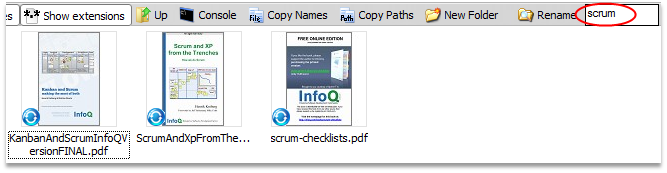
Equip your explorer with StExBar now.
Sum up
Here I listed some tools I used in my daily work and expressed my two cents. If you are using something astonishingly convenient, just drop me your comments. Thanks.
